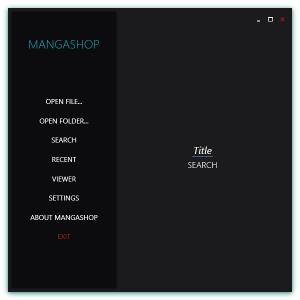Mangashop
1.5.0
Size: 0 Bytes
Downloads: 4502
Platform: Windows 8/7/Vista/XP
Ken T Ekeoha’s Mangashop is a tool that you can use to read your manga, to read your comics, or to view the images in your collection. You see, this application is an image viewer that provides support for lots of formats: BMP, JPG, JPEG, JPE, PNG, GIF, TIF, TGA, ZIP, and RAR.
Mangashop is available for 32 and 64-bit Windows editions (Windows XP SP2, Windows Vista, Windows 7, Windows 8). A simple setup wizard will help you install the application on a PC powered by a 32 or 64-bit Windows edition. It is, in all fairness, a simple installation process that will take little time and effort.
Mangashop has a dark-themed interface. The following options are presented on the left hand side of this dark-themed interface:
Open file – open a supported format. You can open a JPEG file, a BMP file, a PNG file, and so on.
Open Folder – open a folder that contains files.
Search – search online for your manga of choice.
Recent – view the files you recently opened.
Viewer – dual view mode, toggle view direction, next, previous, zoom.
Settings – change the language, set the gap between pages, set the zoom increase level.
About Mangashop – see the Mangashop edition you’re using.
Exit – close Mangashop.
Mangashop is free software. You can enjoy all the functionality presented above for free for as long as you want. If you like Mangashop, please make a donation to help the growth of this humble project.
From a good looking, dark-themed interface you can open a variety of image files. From Mangashop’s user friendly interface you can open and read your manga.
Pros
Mangashop is available for 32 and 64-bit Windows editions, anything from XP SP2 onward. A simple setup wizard will help you install the application. Mangashop has a dark-themed interface that is quite easy to use. Mangashop provides support for BMP, JPG, JPEG, JPE, PNG, GIF, TIF, TGA, ZIP, and RAR. Mangashop is free software.
Cons
None that I could think of.
Mangashop
1.5.0
Download
Mangashop Awards

Mangashop Editor’s Review Rating
Mangashop has been reviewed by George Norman on 05 Aug 2014. Based on the user interface, features and complexity, Findmysoft has rated Mangashop 5 out of 5 stars, naming it Essential